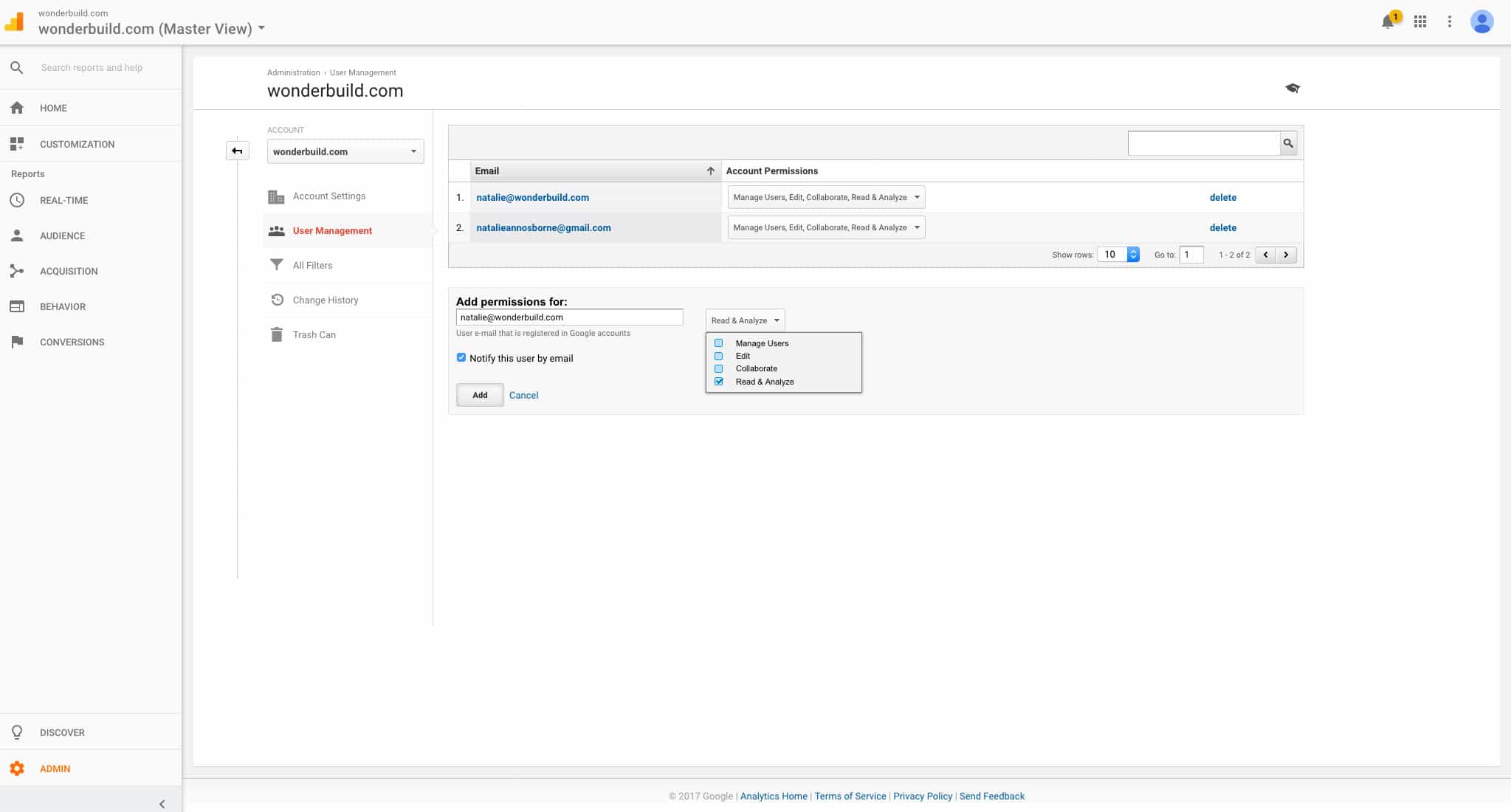Share Google Analytics Data
These are the steps for adding a user to a Google Analytics account, in order to share data.
- Sign in to Google Analytics.
- Click Admin, and navigate to the account you want to edit.
- Click User Management
- Add the user’s email address and grant them “Read and Analyze” permissions.
Please note that the email address you add, must be associated with a Google Account already.
See screenshot below.